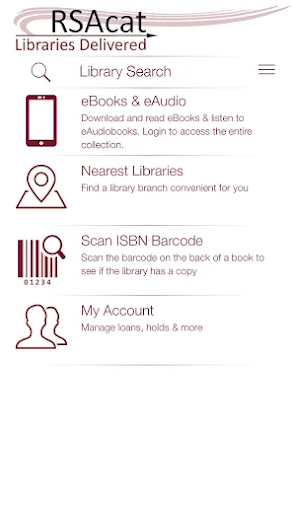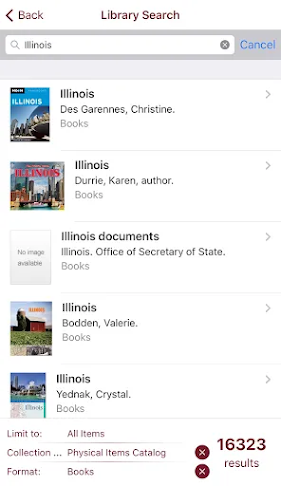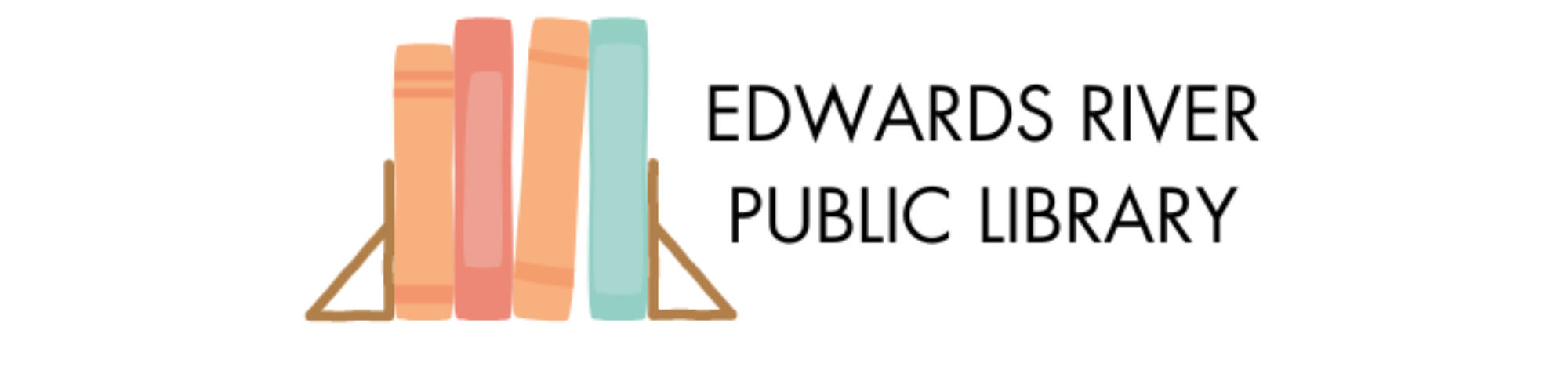RSAcat App
Great news!! The RSAcat app is back! If you didn't uninstall the app, it should be working. If you uninstalled the app, you will have to reinstall it. The app is currently listed on Android’s Google Play Store and Apple App Store (iOS)
The RSAcat Mobile app makes it easy to access the library from anywhere. You can browse the library’s collection, see details about items, make your selection and place a hold for later pickup, and renew items you have checked out. The app’s location finder lets you find the location and operating hours of public libraries around you. The comprehensive account management includes the ability to link other library cards to easily manage multiple accounts from one app.
To download the app, search for RSAcat Mobile in your app store.
To use all the features of our new app you need to login with your library card number and pin. If you don’t know your PIN, please contact your library to have it reset.
My Account Major Features:
- View your checkouts, renew them if they have available renewals
- View your current holds, modify the pickup library, set hold suspension dates or cancel one or more holds
- View your fines
- Add Linked Accounts to add additional cards to your app. Linked cards include all My Account features listed above
Searching and Holds Features:
- Use the search box on the homepage to perform searches
- Search results are limited to your home library by default if you are logged in
- If you are not logged in, search results display for all 190+ RSAcat libraries
- Filter your results using the 3 options at the bottom of the results page – Limit To: changes the search library, Format: allows you to limit to books, movies, music and more, Collection: allows you to select an eBook provider
- Touch any title to see more information about it or place a hold
Other Features:
- Nearest Libraries: allows you to find other public libraries in the area, see their hours, location, contact information, and the library’s website
- Scan ISBN Barcode: scan the barcode of a book with your device’s camera to see if it’s available in an RSAcat library
- My Barcode: if you are logged in, it shows your library card number and barcode and any linked cards you have added to your app. Note: the barcode displayed may not scan in the library